WEB ACCESSIBILITY
We strive to provide a uniform online experience for all our guests – including those with sight, hearing, and other disabilities.
To ensure this, we are committed to complying with the Level AA success criteria of the World Wide Web Consortium’s (W3C) Web Content Accessibility Guidelines 2.0 (WCAG 2.0).
Our site is designed and developed with these guidelines in mind. We test our websites to ensure that they are usable by guests who use assistive technology. While it is not always possible to do so to the letter of each checkpoint, we are continually developing solutions that conform to the spirit of each checkpoint, bringing together a high standard of practicality throughout the website.
ACCESSIBILITY FEATURES
Some key accessibility features are described below for those who may wish to take advantage of them.
TEXT SIZING
If you have questions or would like to report an issue relating to the accessibility of this website, please contact us.
If the text on the site is too difficult to read there are ways in which you can increase and decrease the text size:
In Internet Explorer go to View > Text size and select Larger or Largest.
Mozilla and Firefox users can alter the size of the displayed text by using Control and the Plus/Minus keys to increase/decrease the font size.
Chrome users can alter the size of the displayed text by using Control and the Plus/Minus keys to increase/decrease the font size.
BROWSEALOUD
Our website offers a link to BrowseAloud. BrowseAloud is a free tool that speech enables website content. It offers a practical website access service to people with reading difficulties and those who find it easier to listen to, rather than read the content of our website.
It assists in the navigations of our website for the following sections of the population:
Those with low literacy and reading skills
Those where English is not the first language
Dyslexic people
Those with mild visual impairment
IMAGES
All images that provide information have appropriate alternative text such that the information is available to people who cannot see the images. Images that are provided for decoration are provided as either background images or have NULL (empty quote marks) alternative text.
SITEMAP
A sitemap page is accessible in the bottom/footer navigation of every page and is provided to assist with navigation.